We hope you have already read our tutorial on How to Set Up a cPanel Email Account in Android, and you have already added a built-in email widget to your Android screen.
1. Press on Inbox.![]()
2.Pull down from the top of the screen until the little refresh wheel start spinning. It will start syncing emails.
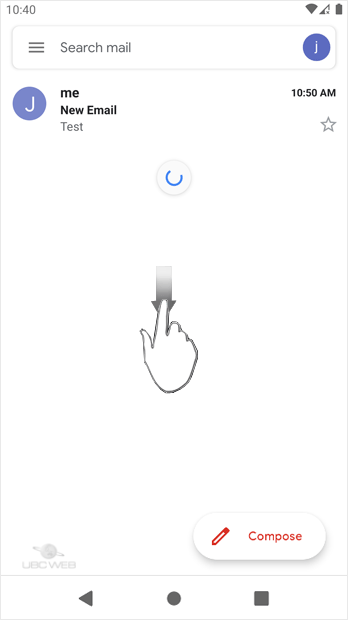
In the above screenshot, after syncing, we have received a new email.
- Home
-
Store
- Browse All
- Titan Mail
- WordPress Hosting
- Wordpress Care Plans
- SEO services
- Speed Optimisation
- Hacked Website Repair
- Website Creation OR Rebuild
- Shop Creation OR Rebuild
- Managed cPanel Cloud
- Unmanaged Cloud
- Cloud Web Hosting
- Microsoft 365
- Brisbane Colocation
- Melbourne Colocation
- SSL Certificates
- Community Hosting
- Fluccs Elastic PAYG
- Fluccs cPanel Managed VPS
- Fluccs Unmanaged VPS
- Register a New Domain
- Transfer Domains to Us
- Announcements
- Knowledgebase
- Affiliates
-
More

